How are you today? Make it through Monday unscathed?
Hey folks, did you happen to see the new tweak to Swagbucks TV? They have added an Autoplay feature.
The area I highlighted says "Coming Up Next:" and lists the title of the next video to play in the queue. I suppose this could be a pretty cool thing, just let them play! Of course, you can still pick and choose, but *I* personlly love this, because I like to watch SBTV while doing dishes, or cooking, things that require my hands but not my brain *chuckle*. This way I can pick a video I'm interested in, and instead of having to dry my hands every few minutes to pick another video, I can just let them stream. Seems like they play videos from the same category back to back. You still have ads between each video. This is new enough that I don't know how it will effect wins, but I'm guessing they thought of that, and we should still win about the same.
Speaking of Winning- do ya remember last month when I posted about the Fancy Fortune Cookie company's free sample giveaway? Well, I was one of the lucky winners! Check it out! End of the night, my brain was Fried, my mood was icky, until I checked my email and saw this!
SWEEEEET! Literally! Boy I hope they have some of the Cappuccino flavored, Chocolate covered ones in there! Even if not, I'm sure it will be a Delicious Delivery!
Between that and getting 493 Swagbucks for ordering my 250 FREE Business Cards from VistaPrint (via the SuperRewards wall, just cost shipping, payable through PayPal with Swagbucks money!) I was able to go to bed in a pretty good mood, despite my brain still feeling fried. :D
Plus I was a good girl and did most of my screenshots for the TrialPay post today! Good thing to, I haven't been able to start blogging til now- after 1pm!
Let's get this going!
TrialPay is yet another virtual currency company that works with Swag Bucks, found on the tabs list on the special offers page.
I like TrialPay, as far as their record for giving me the swagbucks I've earned is concerned. Look at this- this is the ONLY offer wall I haven't had to do ANY inquiries on, that has credited Every offer I've tried.
The only thing is.. they don't have very many free, or free trial, offers that I want to do. They have videos fairly regularly though, which is a bonus!
When you click on the Videos tab, it shows you this cute little chickadee, gives you a brief on what to do, and a Continue button.
The video opens on the same page, ready to play.
Like all the other offer companies, you have to watch the video all the way through to the end to get your credit. Usually TrialPay videos are worth 1 swagbuck, but they are also usually fairly short. This one was 16 seconds.
 | ||
| Balance Before Video |
 | |
| Refresh! Balance After Video |
There's another way to find videos on TrialPay as well. They are the same videos that are on the video tab, but they work differently.
If you click on the MORE tab, a list drops down showing New & Free offers, then offers by category. Videos can be found under the Free option.
The difference between the Free list, and the videos tab, is that these videos will open in a new tab in your browser. First you get a pop up box with the offer details and requirements.
I took this screenshot after I'd already watched the video, so it doesn't show the Continue button. Once you click that, the new tab opens up with a splash screen telling you where you are being directed to.
Once you either Click to Continue or wait the 5 seconds, the video loads in the same screen. If there is a video. If not, you get the "We're sorry, we are all out of videos" message.
I went searching through TrialPay for an offer to show you, but as I sad before, there aren't very many free or free trials. Few left that I haven't already done :P I came across something perfect for you though- an example of a Facebook Application offer.
This one is for the Kindgdoms of Camelot game on Facebook. It requires you to "install the game" (give permissions) and complete the tutorial. Sometimes you don't even have to do a tutorial to get your credit, this time I do. Notice the payout is only 1 swagbuck? I guess that's another reason I don't do offers on TrialPay too often- the payout tends to be lower than other walls. But at least they pay! Usually a Facebook app install offer pays from 3 - 11 swagbucks, averaging 6.
When you click the button that says 1 Swagbuck, a new tab will open and you will be loaded into the game. Usually you have to give permissions first, this one brings up the Lord or Lady? screen first.
A VERY IMPORTANT THING TO NOTE!
You MUST make sure you are logged into Facebook BEFORE you click to do the offer. If you aren't logged in, sometimes getting to the login screen through the app will cause Facebook to flag you as a potential hacker. It will tell you that you are logging in from an unknown location, and for security purposes, you must prove your identity. I have one account I can no longer use because this happened. I was given the option to identify friends by their photos. The only problem is, a lot of my Facebook friends are from games, or swagbucks. Some of the photos are NOT them, they are random stuff, or swag brag, etc. How am I supposed to know who has a picture of a beer can in their "My Photos" ? Could be Half of them! So I wasn't able to identify enough to get into my account. Every time I try to log in, I have to do the same thing. While it gives me a good laugh, seeing such randomness, it's annoying that I can no longer access my favorite alt account.
ANOTHER IMPORTANT NOTE!
Be sure you are logged into an account that doesn't already have the application installed. Otherwise you won't get your swagbucks. You can't have installed it, then blocked it either.
The tutorial on this one was short & sweet. Some of them (like Backyard Monsters) take a bit longer. You have to make it All the way through and get to regular gameplay to get your swagbucks.
I wasn't paying close enough attention while doing the tutorial, I was just clicking through. I've done it a few times on other accounts :P So I hit a point where I was on my own, but wasn't sure if I'd completed the tutorial, or if I would get my swagbuck. So I checked the ledger.
Sho' nuff, there it was! Sweet!
Simple, Easy, just the way we swaggernauts like it!
The last thing I'm gonna show you is the Contact Support form. I have never used it myself, so it was new to me as well.
From the main wall, look to the top right. There's a link that says Contact Support. When you click that, the summary of your activity list opens.
To open an inquiry, click on the Contact Support link to the right of the offer in question. This will open the inquiry form.
Unlike the other companies, there is no place to fill out any information about your problem on their form. Simply your first & last name, your email address used to complete the offer, and a CAPTCHA. I'm assuming they write you back asking for specific details. I kind of like this. It's downright silly to have a spot for details and a spot for proofs when the offer company is likely to reply asking for the same details and proofs you already submitted.
Since I've never had to do an inquiry through TrialPay, I have no idea how good their customer service staff is. How long it takes, how frequently they credit disputed offers. Given their rate of payout in the first place, I would hope its pretty good!
That's pretty much there is to say about TrialPay. They have a good layout, a good rate of crediting, but not too many offers that don't cost money.
I'll be back tomorrow with part 5 of the Special Offers Breakdown. I'm going to skip over TapJoy for one more day, because I want to highlight SuperRewards after successfully completing last nights VistaPrint offer. I think 2 days of positive posting is needed after the negative Gambit post.
So, See you here tomorrow! Same(ish) Swag Time, Same Swag Channel!
Until then.....
HAPPY SWAGSURFING!






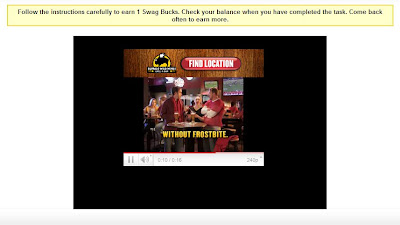











No comments:
Post a Comment
Have a question for me? A comment? Leave it here and I'll get back to ya!